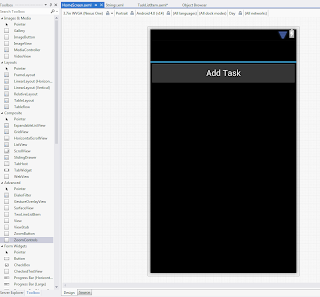So I recently flew to the chilli chilled out Melbourne for the One More Thing Conference (
http://onemorething.com.au ) @ Federation Square.
It's like a mini version of WWDC but focused on tips and tricks for building truly successful iPhone and iPad applications.
This event touched a lot on many aspects concerned with the promotion of ones app/app brand as well as processes and paradigms that extremely successful app creators have used. Given the huge amount of competition now on the app dev gold rush it was important advice.
With talks from some very successful app developers, and people such as Lex Friedman (@lexfri) , a senior writer for macworld who pointed out the average number of apps released to the app store on average was something like~ >450 a day, meaning he receives a quote 'Shit-Ton' of requests to write and review peoples apps on macworld, and gave us all some very good insight into how to request a review without pissing off Macworld and instead impressing them.
I liked that each speaker was different than the last covering something new and unique each time.
I recall:
Karl von Randow's insights on his journey building Camera+ for example optimizing image processing from 10 seconds to 5 seconds on the 3GS.
Maggie Steciuk from Terrible Labs in Boston presented some of the tools they use with regards to their process of rapid prototyping in order to pitch to investors/client, such as Flinto, Framer, Proto.IO, pbon.es/proto.
Li Xia gave an inspiring insight into a mobile app company he runs focused on 'Outdoor apps' and encouraged developers and designers to work on things they enjoy and explained the inherent benefits.
Simon Saëns - Explained successes and failures of some of his games such as Crabitron (http://www.myigadget.com/?tag=crabitron-2), explained the value of having a story and 'targetting' a smaller specific group. An example was they made a parody of Kickstarter which made for great viral news: http://twolivesleft.com/Crabstarter He went on to encourage the need to have as close of a link as possible between the users and the game at all times.
Emma Stabey - A product manager at Seek.com.au took us on the journey she had been through from the beginnings of the seek.com.au mobile and tablet apps and the huge successes they've had from it.
Louise Duncan - Opened my eyes to the world of apps for education and possibilities to work with schools in primary/secondary and tertiary to aid educational processes. Also touched on the value of Augmented Reality apps with education.
Amanda Rösler - From the very successful Toca Boca gave insight into their process for creating 'Digital Toys' for children.
Jaimee Newberry - A ux consultant spoke on some valuable topics such as App copy, from alerts to release notes. And gave the great idea to give all apps a persona when prototyping, designing and developing. e.g. OprahBjork.
Scott Brewer - Works for Art Processors and explained the location aware mobile app that enhances the M.O.N.A museum in Tasmania by means of iPod touches + RFID. Pointed out the value of running surveys frequently from users. The bit about 'Audio Theatro' which they set up at Melbourne zoo was really cool too. http://artprocessors.net.
I felt there was a lot of valuable info to be gained for myself and the team I work with, some big ones, we need to connect more directly with our users, put 'coming soon features' in our release notes from follow up surveys, to using iRate, including an in app newsfeed to convey news to our users, to showing dev progress more transparently via usage of media such as video/images.
The tools and approaches with prototyping are something we already agree with but the talks only reinforced the value of the 'agile iterative working alongside the client approach'... the new tools suggested will be also checked out, as was pointed out with prototyping there is no silver bullet tool.
And one more thing... a recurring theme stressed from the devs, designers and strategists throughout the event:
FOCUS ON KEY FEATURES
Also I've now subscribed to the 2 app dev related podcasts unprofessional and 'Mobile Couch' (@_mobilecouch) from Canberra.
https://itunes.apple.com/us/podcast/unprofessionial/id553063604?mt=2
https://itunes.apple.com/au/podcast/mobile-couch/id599454382
Oh and I just found a somewhat more in depth analysis of the event here: http://jellystyle.com/notes/one-more-thing/2013 and _mobilecouch have just released their podcast about the event: http://jellystyle.com/podcasts/mobilecouch/9